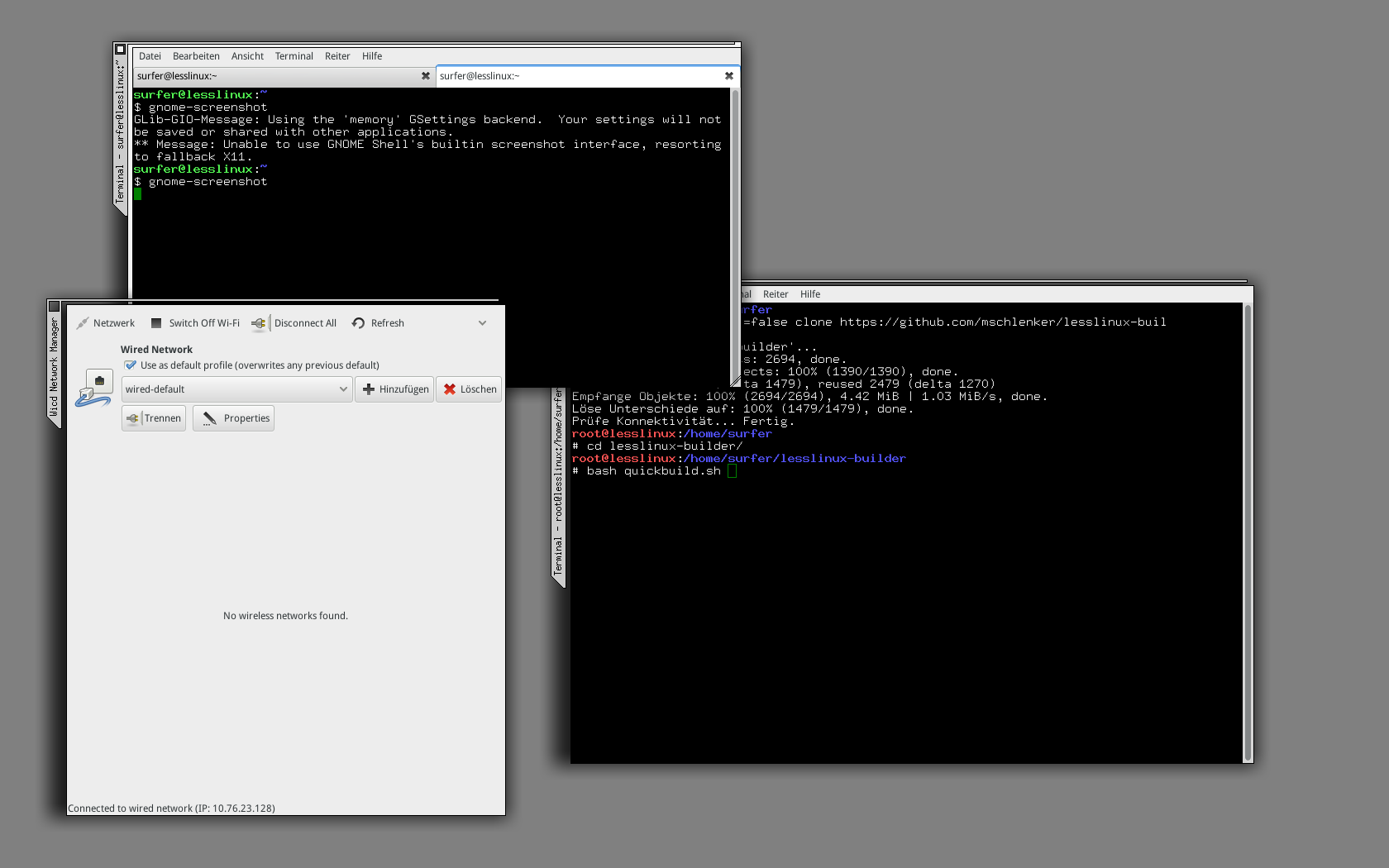Announcing “big fat full” builds + fork me on GitHub
I am proud to announce a new series. This is called “big fall full” – codenamed “Jabba”. It solves two purposes:
- Provide a simple way to include all packages that are built in the second stage in the live ISO
- Give the most simple starting point for building LessLinux and derived distributions
The second big change is that LessLinux development now takes place completely on GitHub. Scroll down to read how these two news fit together seamlessly!
Using Jabba builds
Of course you can use the Jabba builds as rescue system as well or as a nice replacement for the now defunct LFS Live CD, to start building LFS even when you do not have Linux system installed on some hard drive. Jabba builds will be released after major architectural changes or updates of core components like the used default compiler or the C library. This means mandatory releases every six to nine months and maybe convenience releases after updating kernels.
Jabba intentionally uses a really minimalistic user interface. After booting, the GUI consists of just two terminals, one with root privileges and one as normal user. You might start an XFCE- or LXQT-panel, but be warned: there might be many duplicate or non-functional entries in the menus. Thus it is easier most of the time to start needed programs by hand.
Jabba builds + GitHub = self containing LessLinux
The coolest thing on the combination of using Jabba builds and accessing GitHub is the possibility to create self containing builds. Use Jabba to build LessLinux and create your own Jabba image or any other derivative without the need to locally install lots of software. It’s this easy:
-
In the terminal running as unprivileged user “surfer” use the command
wicd-gtkto check your connection or connect to Wifi -
Attach an USB hard disk or mount an internal partition (ext4 or btrfs) at
/mnt/archiv– a subdirectory “LessLinux” will be created on this partition -
Use the terminal with root privileges to clone the git repository:
git -c http.sslVerify=false clone https://github.com/mschlenker/lesslinux-builder
-
Change you working directory to the freshly checked out directory:
cd lesslinux-builder -
Start the build:
bash quickbuild.shYou will be asked some questions: swap is recommended but might be omitted on 4GB+ RAM, four threads are OK for average machines, go down to two if you have a slow hard disk or less than three cores, increase the number if you use an SSD and more than three cores – on an six core machine with 16GB RAM and a fast SSD eight to twelve threads might work well. Stay with unstable for Jabba.
-
Wait. It will usually take six to sixty hours to compile all 689 packages currently included. 24 hours are typical. During compiling log windows for both stages (stage one: one to five hours, stage two: five to sixty hours) will inform you on the progress. These windows just tail the respective log files.
-
Done? Now build an ISO (20 to 100 minutes): full builds are the most easy ones, since they do not require adding packages to package lists. For Jabba use the command:
ruby -I. builder.rb -n -s 1,2,bootconf -p config/pkglist_neutral_rescue_GTK3.txt \ -c config/general_neutral_fulliso.xml -b config/branding_neutral_fulliso.xml \ -k config/kernels_rescue_experimental.xml -u -f \ > /mnt/archiv/LessLinux/llbuild/stage03.log 2>&1
That’s it: Take a look in the directory /mnt/archiv/LessLinux/stage03. You’ll find your own Jabba build there!
Here you can download the first Jabba to start with: lesslinux-bigfatfull-jabba-20140620-161029.iso