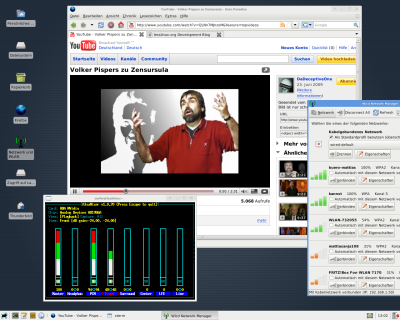ALSA included — now with sound
Here we go again. I just included the base ALSA files, some kernel modules and device nodes to make sure sound is working.
Currently sound is muted after boot, so you have to run alsamixer and use the key M to unmute front and PCM (OO is unmuted). Use the arrow keys to change the volume. It should look like in the screenshot.
You can grab screenshots now by pressing Shift+F12. Screenshots are saved as PNG files in /tmp/screenshot_YYYYMMDD-hhmmss.png.
I included some more firmware for Zydas and Ralink cards, please test if your WLAN interface is detected correctly and can be used with WICD.
Some words according fast boots: You can skip copying to RAM by pressing the TAB key in the boot menu and setting the variable toram=700000 to an insanely high value toram=9999999999. You might also want to skip the hardware protocol (which consumes lots of time) by adding hwproto|hwinfo| to the variable skipservices.