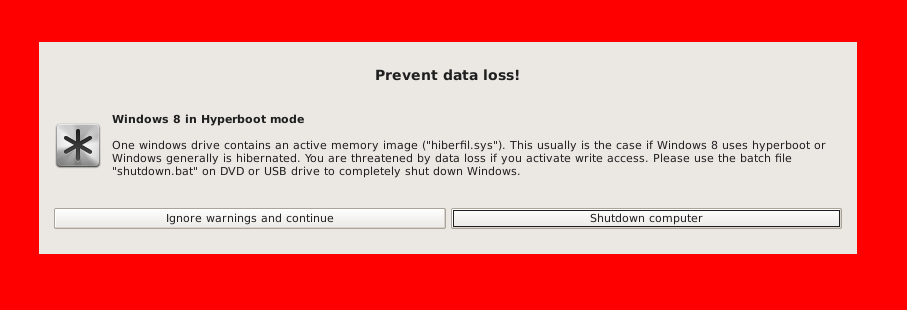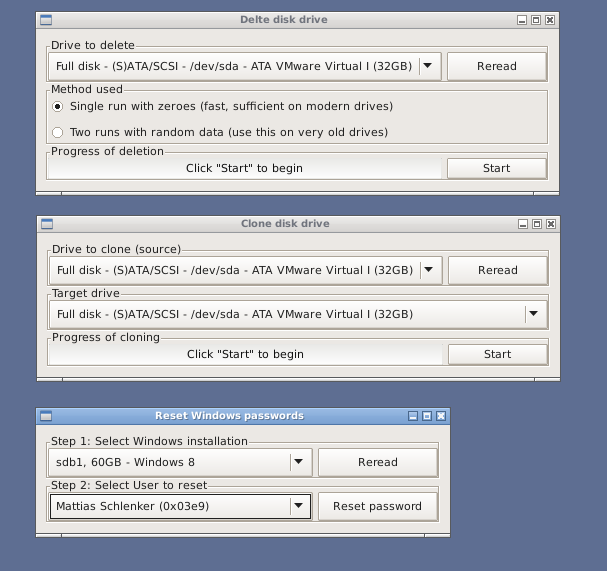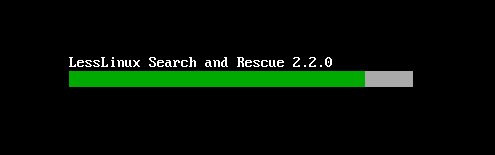Fresh stable build available: Kernel 3.9.4, UEFI Support and many more
After kernel 3.8.13 was declared EOL I switched to kernel 3.9 and moved the build system to GCC 4.8.0. Besides the new kernel this release adds lots of changes and improvements.
Full UEFI secure boot support
The ISO is now bootable from USB thumb drive or optical drive. On BIOS computers it uses the well known ISOLINUX bootloader, on UEFI machines LinuxFoundations PreLoader together with Gummiboot. If booted from USB drive, upon first boot the drive is re-partitioned to GPT with a UEFI boot partition and a legacy boot partition. This should work on any PC that is from 2005 or newer. This has one drawback however: Windows XP can’t read GPT, so it won’t show the large empty FAT partition at start of the drive, so you can force the old behavior by adding force_mbr_conversion to skipservices. When booting on an UEFI machine, enter the “edit mode” with “e” and adjust lang=en to your prefered language. Upon conversion this language will be permanently set as default.
Better warnings for hibernated Windows 8 partitions, IMSM
Windows 8 usually does not completely shutdown, but terminates programs and hibernates the base system. If such a system is accessed read-write, the filesystem will become corrupted. For better convenience I now added a large warning if such a partition is detected. The same goes for Intels SSD caching technology that is used in some Ultrabooks: There a small SSD accelerates a large HDD by caching blocks that are often accessed. If such a SSD is found, a warning is issued.
New software for remote administration
I added xpra and xrdp. Both might be of interest when using LessLinux for administration in networks. None of those is configured yet, however, xpra does not need configuration, just start it with root privileges (/home currently is mounted noexec) and connect the following way:
xpra attach ssh:root@10.76.23.231:100
xrdp is tested, but unconfigured: You might want to create certificates and tinker around with the script /etc/xrdp/xrdp.sh. A more convenient way of starting and exporting the current desktop will follow.
Cleaned up some assistants
Previous releases included some simple assistants for deleting and cloning drives and resetting Windows passwords. Those have been simplified to one single window each andstart much faster since they are now based on a library written by me for drive detection instead of using the (slow but informative) lswh. the rest of my assistants will eventually follow.
Better driver loading
Some drivers need firmware which should be requested by udev. If those drivers are loaded to early, the hardware will not work properly. For WiFi chips I already masked all drivers a few months ago, they are now loaded by udev, later in the boot process. With kernel 3.9.3 however, the radeon driver lead to a kernel panic if firmware was not loaded by udev. So I also mask the DRM drivers. One disadvantage of this is that KMS becomes available relatively late. Thus I switched to a simple, clean progress bar during boot. No more graphics in the upper left corner anymore.
Fresh software
Of course nearly all software packages were updated. To mention a few:
- Firefox 21.0
- Thunderbird ESR 17.0.6
- GParted 1.6.1
- Thunar 1.6.3
- Wireshark 1.8.6
Bugs:
There is no software without bugs. There are some bugs that force you to use the command line or skip some programs for lesser known alternatives:
- Mousepad (Editor from XFCE) does not start, use gedit, gvim or scite instead
- Mounting from Thunar (file manager) is not configured yet
- Browsing network shares from Thunar (file manager) is not configured yet
- Opening URLs in Gtk2+ “About” dialogs fail
- The SMB mount tool sometimes finds shares, sometimes it doesn’t (you might want to mount SMB shares on the command line by using mount.cifs instead)
- Pass the argument memtest=4 to the boot command line if you think that some of your memory is degraded – if so, you will be shown a warning (memtest=4 will be added as default in upcoming releases)
Download:
- Download the ISO image: lesslinux-search-and-rescue-uluru-20130528-071844.iso