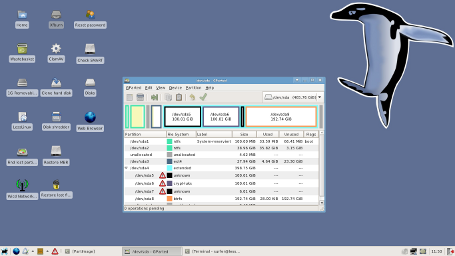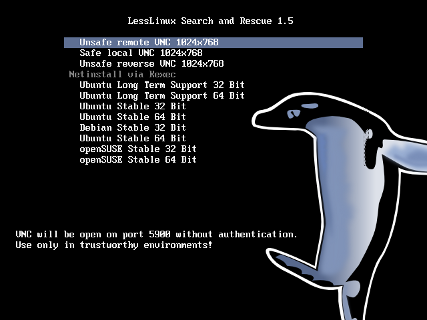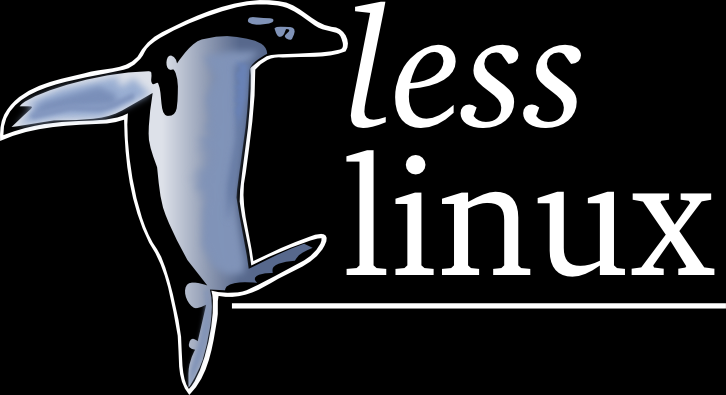Release: LessLinux Search and Rescue 1.5
I am proud to present release 1.5 of LessLinux Search and Rescue. This is the first stable, open and free release from a series of rescue and recovery systems previously featured in magazines like Computer Bild. The CD targets both users unfamiliar with linux who are in search of a easy to handle live system as well as administrators or anyone familiar with linux. For the latter group the command line offers tools found on every better rescue system, but also many “cheatcodes” (boot options) to enable netboot or remote administration via VNC. The former group finds some convenient graphical wrappers for typical tasks like resetting Windows passwords or wiping hard disks.
What’s new?
- Linux kernel 2.6.36.2
- The bootloader automatically detects if a PAE kernel has to be booted or not
- Xorg 7.6 with Xserver 1.9.3 and KMS enabled for Intel and AMD/Ati chipsets
- XFCE 4.6.2 as desktop environment
- Namoroka (Firefox) 3.6.13
- Minefield (Firefox) 4.0b8 (start with the command firefox40)
- Lanikai (Thunderbird) 3.1.7 with Enigmail and Lightning
- Abiword 2.8.6
- Gnumeric Spreadsheet 1.10.12
- Grsync 1.1.1
- Gparted 0.7.0
- KeePassX 0.4.3
- Xfburn 0.4.3
- Brasero 2.32.1
- Partition Image 0.6.9
- TrueCrypt 7.0a
- TestDisk/PhotoRec 6.12-WIP
- BusyBox 1.18.1
Download and Install
To download, select one of the ISO-Images linked below: LessLinux Search and Rescue 1.5 is currently available in German and English:
- lesslinux-search-and-rescue-uluru-20110110-081814-en.iso (English)
- lesslinux-search-and-rescue-uluru-20110110-081814-de.iso (German)
Please compare the SHA1SUMs after downloading:
188210364ac91a13ec3b62f45e1787b3044878ed lesslinux-search-and-rescue-uluru-20110110-081814-de.iso
329db06d9340a3f25235ffa7f0d0e5b6b5d701d8 lesslinux-search-and-rescue-uluru-20110110-081814-en.iso
You might burn the ISO to a blank CD or DVD. Since the ISO images are prepared with “isohybrid” you can also directly copy them to a USB thumb drive. On Linux use the command:
dd if=lesslinux-search-and-rescue-uluru-20110110-081814-??.iso of=/dev/sdx
On Windows, download Win32ImageWriter, rename the .iso to .img, format the thumb drive and use Win32ImageWriter to copy the image to the drive.
You might also install to an USB thumb drive of at least 2GB size by booting from CD/DVD. In this case the thumb drive will be partitioned into two volumes: The first volume will be FAT32 and accessible from Windows, the second partition will be EXT2 and only accessible from linux. During installation you can decide whether to create an encrypted container that will continue your home directory. This is useful to store shell scripts, book marks, logins for web pages etc.
VNC access
There are three boot options that start a VNC server instead of a local X-Server.
- Unsafe local VNC access Allow anyone to connect on port 5900 without a password. Since everyone has root rights, you should use this option only in trustworthy environments.
- Safe local VNC access A VNC server is started on localhost:5900 only, but SSH access with root privileges is granted (week password “test”). So you can tunnel port 5900 to you local machine. Please consider changing the rootpwhash to some safe password. The command openssl passwd -1 creates a hash. (Note: not working due to a bug in the boot config, press tab, search skipservices=|...| and there replace roothash with runtimeconf)
- Reverse VNC VNC is used to export the desktop via an outgoing connection instead of allowing incoming connections, you might want to use this feature in cases where it is impossible to accept incoming connections (some DSL providers, NAT behind NAT when connected via a 3.5G router).
Kexec
Another new feature is the Cheatcode kexec=http://server/path/kexec.conf. If the cheatcode is present, said config file will be downloaded and the kernel and initrd mentioned will be booted. Just take a look at this config to see how it works. Just one kernel is allowed, multiple initrds (one per line) will be concatenated. Make sure that append is on the last line. Currently the boot menu contains eight kexec entries to kickstart internet installation of current versions of openSUSE, Debian and Ubuntu (LTS and current stable) – all 32 and 64 bit. Eventually an entry to boot the latest bleeding edge version of LessLinux Search and Rescue will follow.
The blob directory
You might notice the directory /lesslinux/blob. This new directory is intended to take files that are only distributed as binary only large objects. My intention is to use this directory to keep non free software out of the SquashFS containers. Users will be given the opportunity to add non-free components in a very simple way. Currently the blob directory can only be used to install Adobes Flash player instead of the free Gnash player. Either place the packed install_flash_player_10_linux.tar.gz or the unpacked libflashplayer.so in the blob directory. Upcoming builds will use the blob directory to integrate closed source virus scanners and similar stuff.
Simple remaster
If you want to build an ISO with different options in the boot menu – eg. change the password hash on SSH access or place Flash player in the blob directory, first unpack the contents of the ISO image to a directory build. Then run:
mkisofs -input-charset utf8 -r -J -pad -o "remaster.iso" \
-V 'lesslinux-search-and-rescue' -b boot/isolinux/isolinux.bin \
-no-emul-boot -boot-info-table -boot-load-size 4 \
-c boot/isolinux/boot.cat build
The source
You can download all source packages from LessLinux Search and Rescue 1.5 and previous builds from distfiles.lesslinux.org. An archive containing all build scripts is available from download.lesslinux.org/src/. Instructions on building your own LessLinux based system will follow in the next days.
The penguin
Thanks to Tobias Langhammer, a friend of mine from university days, LessLinux has a new logo (its first logo to be honest). The logo shows a flying penguin (OK, a jumping penguin) and is modeled after a photograph. The logo is available under the Creative Commons Share Alike 3.0 license. I currently prefer the version with the dark background and I encourage using it for press stuff. Lighter colored versions will follow in a separate blog post.
Supporting you, supporting me
There are currently no mailing lists. You can ask questions by writing to support@mattiasschlenker.de. This Email is primarily used for paying customers, so please be so kind to wait a day or two for an answer.
If you want to support the development of LessLinux, there are certain options:
You run a company or work for a company willing to support LessLinux
I might invoice you with any sum from €5 upwards – either for support or “programming time”. If you have a EU VATIN (Value Added Tax Identification Number), the invoice will be without German VAT, and since transfers within the EU are fast and cheap, it also makes sense for small amounts. If you are located outside the EU or European Economic Area, the invoice also will be without German VAT, but the money transfer might cost significantly more, so it might just make sense for amounts of €50 upwards. Depending on the legislation in your country, invoices for development/support might be fully tax deductible.
Since LessLinux is highly customizable for many tasks like rescue, backup, distribution of images, demo systems for web based software, just ask for a quote if you have an idea.
You are a private person
If you are located within the EU, I might also write an invoice, but in this case I have to add German VAT (currently 19%). If you are outside the EU, transferring small amounts of money just does not make sense. I will investigate methods like PayPal or Amazon gifts in the near future. In the meantime: Since I like dry red wine you might send me a bottle of a local wine or – if you live north of the 51st parallel – some local beer.