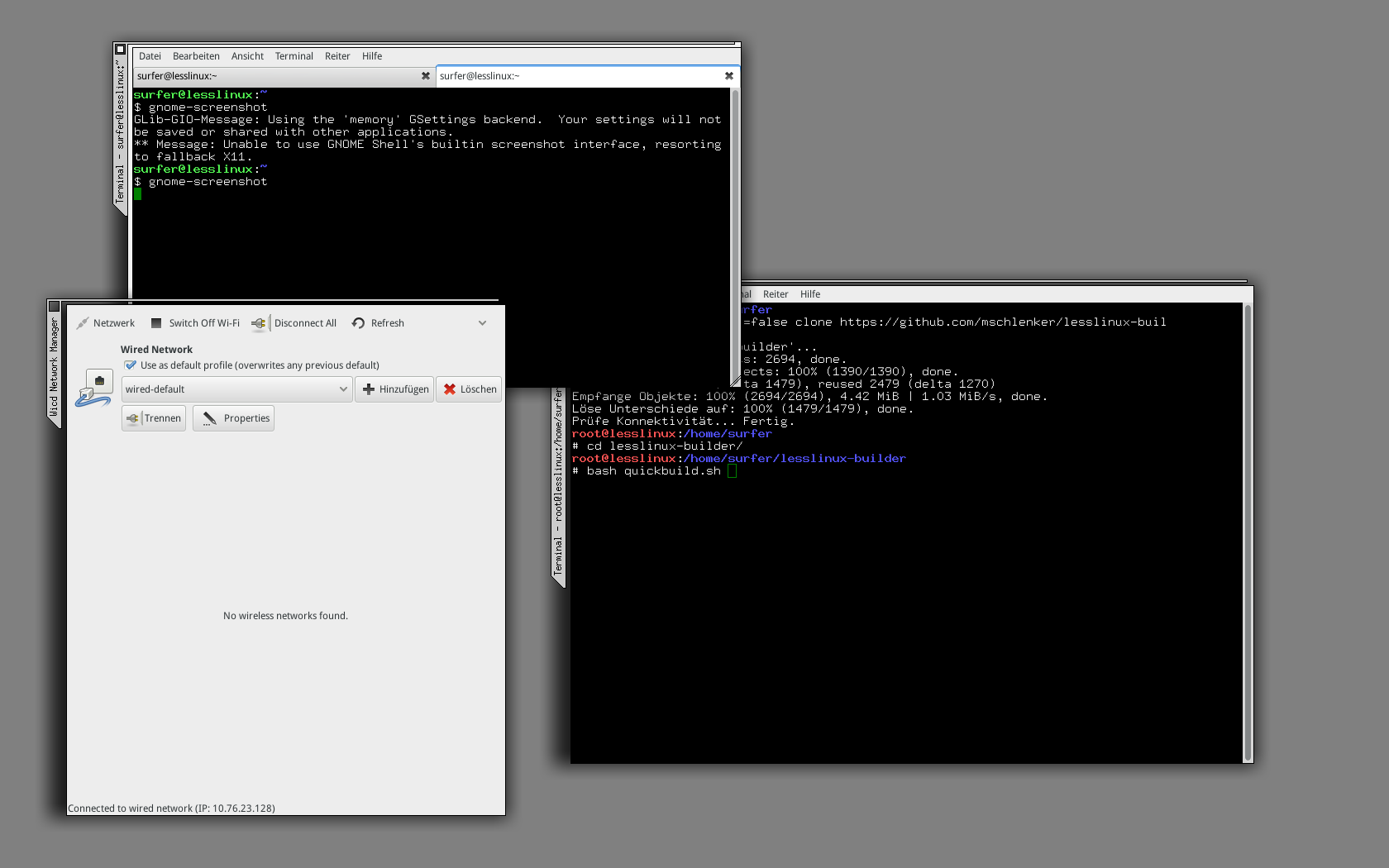Sniff WiFi traffic with LessLinux
Wednesday, March 9th, 2016LessLinux is used as a foundation for quite some security and forensic distributions. Thus more features for analyzing network traffic get added. Recent builds include “hostapd” and “brctl” for creating ad-hoc hotspots that can be used to monitor the traffic of selected WiFi enabled devices like smart TVs or smartphones. I usually use a notebook with a wired and a wireless interface for this task.
To create such a bridged access point a WiFi interface that supports master (or access point) mode must be present – grepping for AP in the capabilities list will identify matching chipsets. Some interfaces like those sold by Realtek only offer the possibility to create unencrypted access points with the vanilla hostapd. In this case you may want to try USB wifi devices.
Download latest build: lesslinux-search-and-rescue-uluru-20160226-111022.iso